Apple sells very reliable devices that it updates regularly. However, as the saying goes, even a master carpenter makes mistakes, and in this case that goes double. Here at SvetApple, we’ve encountered a bug on two devices in the space of a month that we’ve never encountered before. In one case, it appeared in iOS 15.5, and in the other case, in iOS 15.6.
The whole problem is that the iPhone suddenly blurs its top-left corner, which contains, for example, operator information or some parts of the user interface. Touching in this part of the screen did work, but it was a bit useless, as we didn’t know exactly what we were clicking on.
Blurred corner on iPhone is a software bug

When we first encountered this problem, we immediately thought it was a hardware bug. The smearing occurs in an unusual place and gives a strange impression. Moreover, locking and unlocking the device didn’t help either, when the display went off and came on again.
However, when we took a screenshot on the iPhone 12 Pro Max and the blurring was still present, it was clear to us that the problem is software.
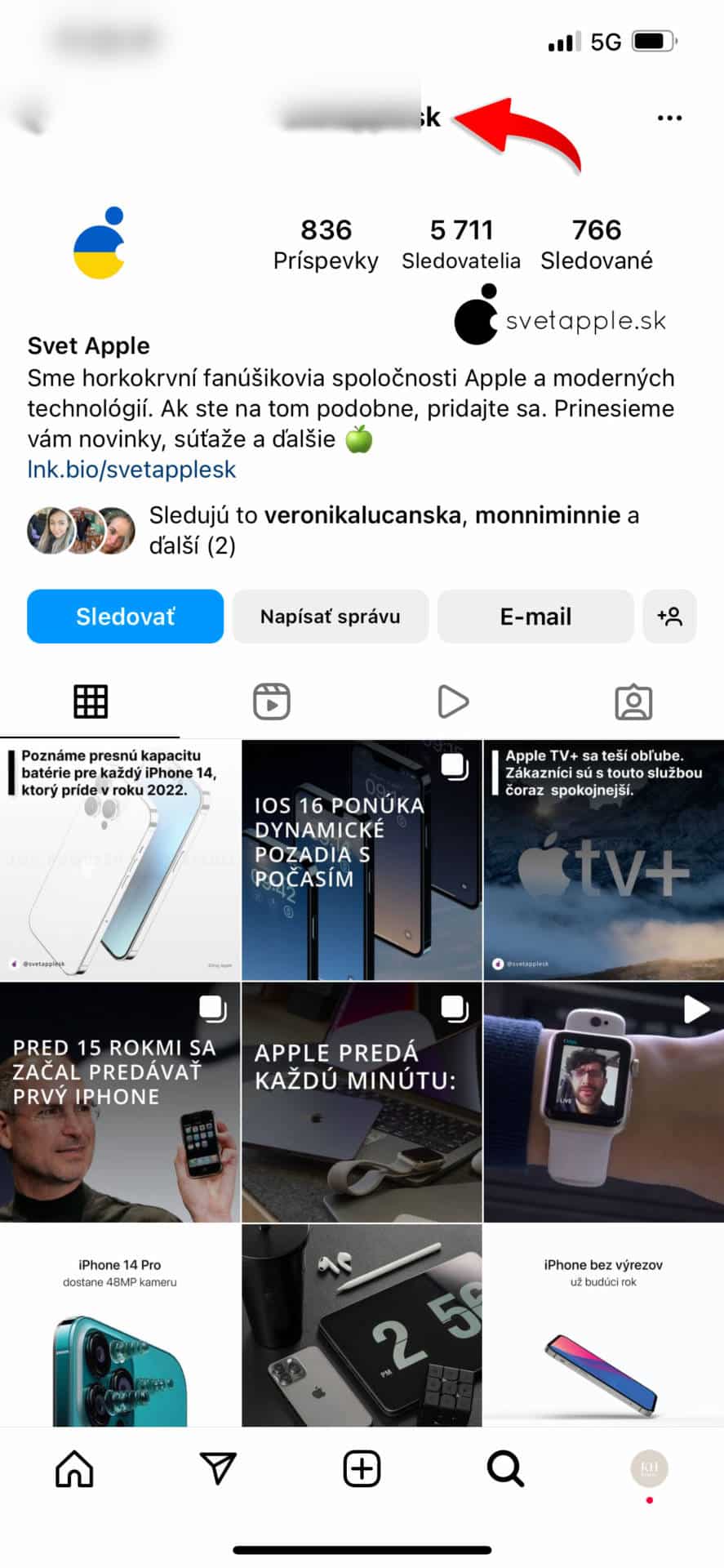
Upon further digging, we even came across an entire thread on Apple’s forums that has been dealing with this bug since 2020.
Just recently, on June 15, a user named „mjs916“ posted the same issue on the Macrumors discussion forum, where he also attached a screenshot. This one matches what we managed to capture as well.
The bug relates to day and night mode. The fix can be done without restarting the device
As soon as we found out that the error was not hardware but software, we immediately thought of a solution by rebooting the device. This, of course, helped. But when the problem repeated a second time on a completely different smartphone (both times it was the iPhone 12 Pro Max), we decided to dig a little deeper to find out what was causing it. In the end, we came to the following conclusion.
The error is apparently related to switching the iPhone to day/night mode, as it can be fixed in a relatively simple way that doesn’t require restarting the iPhone. Instructions on how to do this are as follows:
- Open Settings.
- Click Display & Brightness.
- Switch the system between day and night mode.
- Done, the blurry corner from the left side of the screen will automatically disappear.

